Mac OS
Visual Studio Code的扩展工具菜单中有Install command line的快捷安装
运行 VS code并打开命令面板( ⇧⌘P ),然后输入 shell command 找到: Install ‘code' command in PATH ,点击安装就行了。
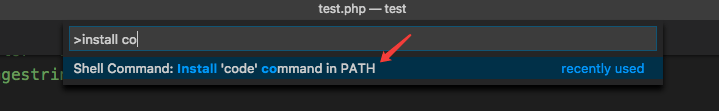
code命令还支持其他参数,具体看这里。
然后在终端中输入命令
code .
即可在 vs code 中打开当前文件夹。
Windows
直接在命令行中输入
code .
Visual Studio Code的扩展工具菜单中有Install command line的快捷安装
运行 VS code并打开命令面板( ⇧⌘P ),然后输入 shell command 找到: Install ‘code' command in PATH ,点击安装就行了。
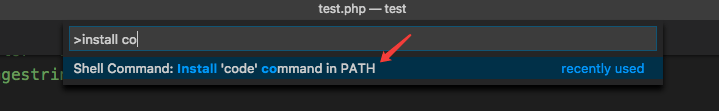
code命令还支持其他参数,具体看这里。
然后在终端中输入命令
code .
即可在 vs code 中打开当前文件夹。
直接在命令行中输入
code .